TidyTabs FAQ
Is TidyTabs free?
Yes, TidyTabs is 100% free for a personal use. To use TidyTabs in a professional or commercial context, please purchase the Professional Edition.
Can I use TidyTabs at work?
Yes, but in order to use TidyTabs in a professional or commercial context, you must purchase the Professional Edition.
Can I transfer my license to my new computer?
Yes, just uninstall TidyTabs from your old computer and use your license key to install it on your new computer. Be careful to not use your license key on several computer simultaneously (unless you have a Site License).
Is there any performance impact?
No! TidyTabs has been designed in a way that it have nearly no impact on performance, even on slow computers. You can check by yourself, TidyTabs uses approximately 4 Mo of RAM and 0% of CPU.
Is TidyTabs compatible with Windows 10?
Yes, TidyTabs is compatible with Windows Seven, 8, 8.1 and 10.
Do I need to uninstall an old version of TidyTabs before installing a new one?
No, the installation package is able to update your installed version.
Is there a portable version?
Yes, TidyTabs is available in portable version too. This version is able to run from a USB flash drive without any installation.
There are several exe files in the TidyTabs directory, which one should I use?
Always use "TidyTabs.Daemon.exe", other exe files will be automatically launched when needed.
I like TidyTabs, how can I contribute to this project?
You can help us in the following ways:
- Translate this software into other languages.
- Create new skins and send them to us.
- Talk about this software on your blog or on Twitter.
- Translate this software into other languages.
- Create new skins and send them to us.
- Talk about this software on your blog or on Twitter.
I have found a bug, what should I do?
Please use this form to send a bug report.
I think that I have a great idea to improve TidyTabs.
Your suggestions are welcome, please contact us.