TidyTabs v1.18.0
This new release (TidyTabs 1.18.0) is a major update which introduces the following changes:
- Possibility to select a tab by dragging a file over it with the right mouse button.
- Fixed typos in the UI.
- Minor bug fixes.
This new release (TidyTabs 1.18.0) is a major update which introduces the following changes:
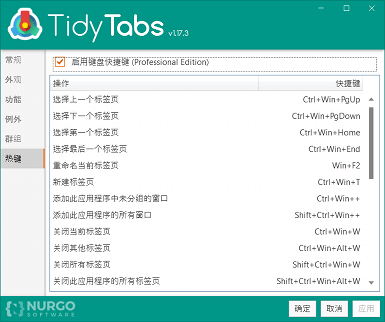
This new release (TidyTabs 1.17.5) is a minor update which introduces the following change:
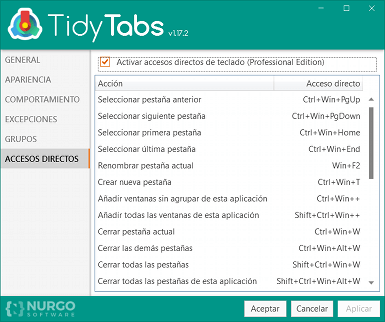
This new release (TidyTabs 1.17.3) is a minor update which introduces the following change:
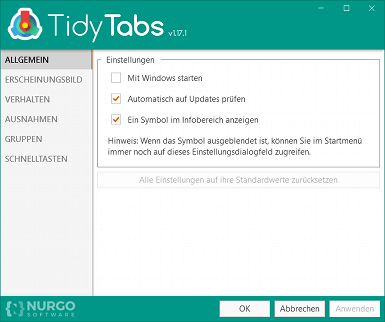
This new release (TidyTabs 1.17.2) is a minor update which introduces the following change:
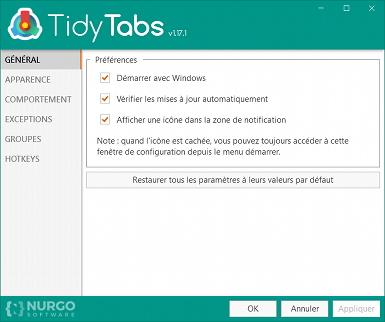
This new release (TidyTabs 1.17.1) is a major update which introduces the following changes:
This new release (TidyTabs 1.16.2) is a minor update which introduces the following change:
This new release (TidyTabs 1.16.1) is a minor update which introduces the following change:
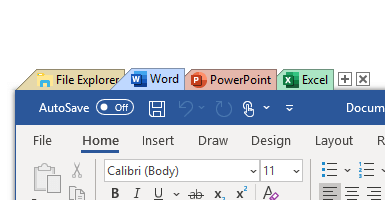
This new release (TidyTabs 1.16.0) is a major update which introduces the following changes:
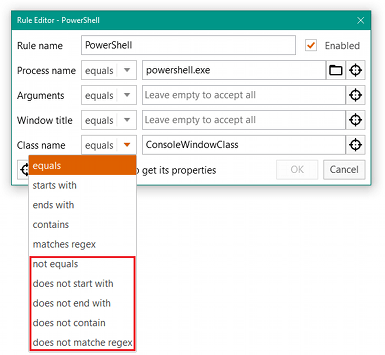
This new release (TidyTabs 1.15.0) is a major update which introduces the following changes:
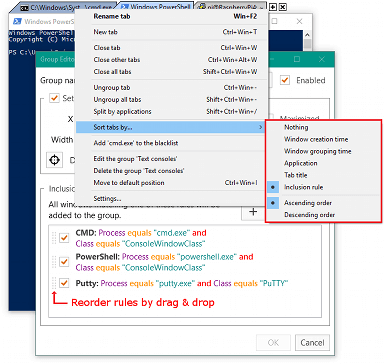
This new release (TidyTabs 1.14.0) is a major update which introduces the following changes:
This new release (TidyTabs 1.13.1) is a minor update which introduces the following change:
This new release (TidyTabs 1.13.0) is a major update which introduces the following change: