TidyTabs v1.4.0
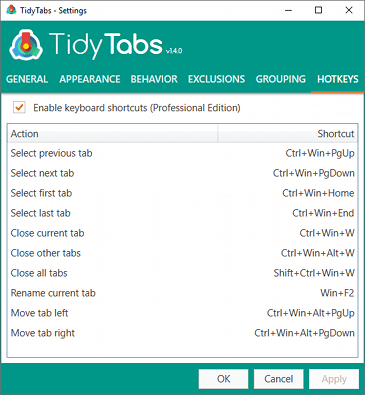
This new release (TidyTabs 1.4.0) is a major update which introduces the following change:
- Customizable keyboard shortcuts.
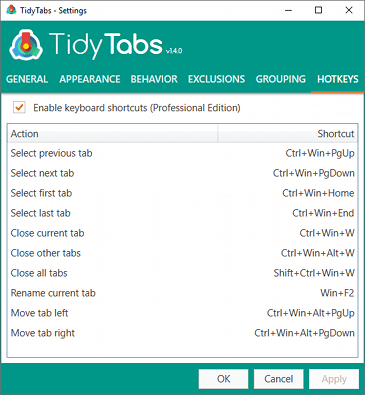
This new release (TidyTabs 1.4.0) is a major update which introduces the following change:
This new release (TidyTabs 1.3.8) is a minor update which introduces the following change:
This new release (TidyTabs 1.3.6) is a minor update which introduces the following changes:
This new release (TidyTabs 1.3.5) is a minor update which introduces the following change:
This new release (TidyTabs 1.3.4) is a minor update which introduces the following changes:
This new release (TidyTabs 1.3.3) is a minor update which introduces the following changes:
This new release (TidyTabs 1.3.2) is a minor update which introduces the following changes:
This new release (TidyTabs 1.3.1) is a minor update which introduces the following change:
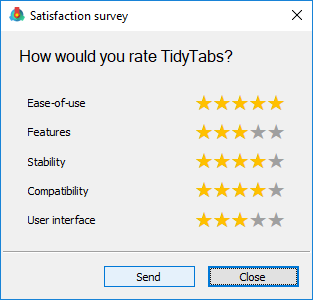
This new release (TidyTabs 1.3.0) is a major update which introduces the following changes:
This new release (TidyTabs 1.2.2) is a minor update which introduces the following changes:
This new release (TidyTabs 1.2.1) is a minor update which introduces the following changes:
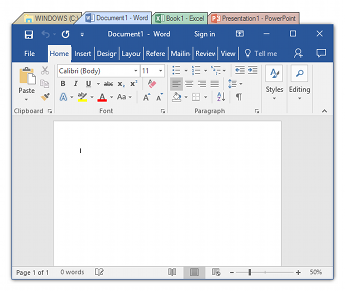
This new release (TidyTabs 1.2.0) is a major update which introduces the following changes: