GameLibBooster 1.4.0
This new release (GameLibBooster 1.4.0) is a major update which introduces the following changes:
- Added: Possibility to start and close an application from the right-click menu.
- Added: Icons in the right-click menu.
- Fixed: The creation of the scheduled tasks can fail on a computer with multiple user accounts.